今天温习一下Java多线程的知识(文中代码除非特别说明,否则均摘自《Thinking in Java》(第四版))。
Runnable,Thread的简单使用表过不谈,只总结一下不熟悉的知识点。
<br>
使用Executor
作者只是简单提了一下这个东西,具体知识属于进阶内容。
Executor可以认为是一个管理线程池的东西,它允许你管理异步任务的执行,而无须显示地管理线程的生命周期。Executor在Java SE5/6是启动线程的优选方法。
1 | import java.util.concurrent.*; |
输出如下:
1 | 0(9), #1(9), #3(9), #0(8), #2(9), #1(8), #2(8), #4(9), #2(7), #4(8), #2(6), #0(7), #2(5), #1(7), #3(8), #0(6), #1(6), #4(7), #0(5), #3(7), #4(6), #2(4), #3(6), #0(4), #1(5), #4(5), #2(3), #3(5), #0(3), #1(4), #4(4), #2(2), #3(4), #0(2), #1(3), #2(1), #4(3), #3(3), #0(1), #1(2), #2(LiftOff!), #4(2), #3(2), #0(LiftOff!), #1(1), #4(1), #3(1), #1(LiftOff!), #4(LiftOff!), #3(LiftOff!), |
通常,我们会通过Executors的工厂方法得到一个ExecutorService服务,上例中我们使用了CachedThreadPool作为线程池,在程序执行的过程中,它会创建与所需数量相同的线程,然后在回收旧线程时开始复用线程。作者将它作为Executors的首选服务,另外还有FixedThreadPool和SingleThreadPool等。
使用这个类库方便的地方在于,我们只要实现好Runnable接口,至于线程的实例化、销毁等,全部交由ExecutorService管理即可。开发者只需要调用execute()方法将Runnable对象传入。关闭ExecutorService服务时,可以调用shutdown()方法,这样新的任务将无法提交给ExecutorService,等之前提交的所有任务执行完毕后,服务也会尽快退出。
<br>
从线程产生返回值
众所周知,Runnable执行结束后是无法返回任何值的。如果希望任务在完成时能够返回一个值,那么可以实现Callable接口。Callable是一个泛型类,它的类型参数表示的是从call方法返回的值(call类似于Runnable的run方法)。还有一点,必须使用ExecutorService.submit()方法调用它。
1 | import java.util.concurrent.*; |
输出如下结果:(貌似没体现出多线程的特性)
1 | result of TaskWithResult 0 |
submit()方法会产生Future对象,它会对Callable返回结果的特定类型进行参数化。可以用isDone()来判断Future是否已经完成,然后用get()来获得线程返回的结果。上面的例子直接调用fs.get(),此时将阻塞直至结果返回。
更详细的用法请参考其他资料。
<br>
Join
关于join的用法,我总结成一句话(可能不全):
假设A、B是两个线程,A执行的时候调用B.join(),A会被挂起直到B结束才执行。
join()方法还可以传入一个超时参数,这样超过指定时间线程也可以开始执行。
另外,调用interrupt()方法可以中断join()方法。
例子:
1 | class Sleeper extends Thread { |
输出:
1 | Grumpy was interrupted. isInterrupted(): false |
上面的例子中,Joiner线程在执行的时候,会先调用Sleeper线程的join()方法,这样,前者只有等后者执行完才会继续执行,除非被interrupt()打断。
这里要关注的应该是join()的使用时机,我认为,join的目的是为了线程间的同步,所以通常用法应该是:A执行到某一步的时候,需要等B执行完,才调用B.join()。
上面的例子中还有一个小tip,就是线程调用interrupt()方法后,该线程会设定一个标志位,表明被中断。但异常被捕获时会清理标志位,所以能看到为什么例子中的isInterrupted()方法会返回false。
<br>
Synchronized
同步方法
同步是java为防止资源冲突提供的内置支持。
所有对象都自动含有单一的锁(也称为监视器)。当在对象上调用其任意synchronized方法时,该对象都被加锁,这时该对象上的其他synchronized方法只有等到前一个方法调用完毕并释放锁后才能被调用。所以,对于某个特定对象而言,其所有synchronized方法共享同一个锁。
针对每个类,也有一个锁(作为Class对象的一部分),所以synchronized static方法可以在类的范围内防止对static数据的并发访问。
什么时候应该上锁呢?Bruce建议:每个访问临界共享资源的方法都必须被同步,否则它们就不会正确地工作。
临界区
除了将整个函数上锁的方式,还可以使用同步控制块的方式防止冲突。
1 | synchronized (object) { |
这种方式相比前一种而言,更加灵活,且效率更高。
同步对象
synchronized同步块必须给定一个同步对象,最合理的方式是使用当前对象,也就是synchronized(this),在这种方式中,如果获得了synchronized块的锁,那么该对象其他的synchronized方法和临界区就不能被调用了。
也可以在其他对象上同步,请看下面的例子:
1 | class DualSynch { |
我在原书代码的基础上增加了同步方法public synchronized void e(),这样更容易看到区别。Thread.yield()是为了使线程相互抢占cpu的现象更加明显。
输出如下:
1 | f() |
可以清楚地看到,虽然f()和g()都有同步代码块,但由于二者的同步对象不同(f()是this对象,而g()是syncObject),所以二者依然可以“同时”执行。但e()需要的对象先被f()占有了,所以必须等f()执行完释放同步对象后,e()才能执行。
被互斥所阻塞
如果尝试着在一个对象上调用其synchronized方法,而这个对象的锁已经被其他任务获得,那么调用任务将被挂起(阻塞)。但如果是同一个任务访问这个synchronized方法,那么它可以继续获得这个锁。
1 | public class MultiLock { |
输出:
1 | f1() calling f2() with count 9 |
可以看到,尽管f1()和f2()都hold住同一个锁,但由于是同一个任务,因此不会出现死锁现象。
<br>
线程状态
Bruce将线程的状态分为四种:新建(New)、就绪(Runnable)、阻塞(Blocked)、死亡(Dead)。我觉得分为五种更加合适:新建(New)、就绪(Runnable)、运行(Running)、阻塞(Blocked)、死亡(Dead)。从这篇博文http://www.runoob.com/java/thread-status.html中可以如下状态转换图:
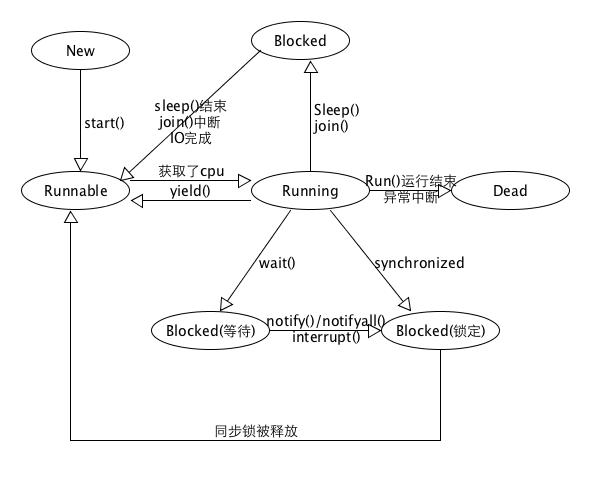
<br>
中断(interrupt)
Thread提供了interrupt()方法,该方法提供了一种在Runnable.run()中间中断线程的可能。注意,只是可能。
如果使用Executor来执行线程,可以直接使用shutdownNow()方法,它将发送一个interrupt()调用给它启动的所有线程。然而,如果只希望中断某个单一任务,可以使用submit()而不是execute()来启动任务。正如之前所提到的,submit()将返回一个Future<?>对象,后者代表线程的上下文(或者简单理解为该线程的引用)。我们可以通过Future.cancle(true)方法来中断线程。
下面这个例子比较长,主要是为了演示interrupt()能够作用的情况。
1 | import java.util.concurrent.*; |
输出:
1 | Interrupting SleepBlocked |
从输出结果至少可以得出以下结论:
interrupt()可以中断对sleep()的调用,但对I/O操作和获取synchronized锁这两种阻塞,interrupt()无法中断线程。
<br>
wait()
wait()的目的
wait()主要是为了防止忙等待现象的出现。有时候线程执行到某一步的时候,需要等待一段时间让其他线程先跑,等后者做完某些事情的时候再“通知”前者让它继续执行。这种方式可以通过回调接口来实现,但如果要保持不同线程之间的独立性,就要提供一种机制来达到“通知”的效果。
最简单的方法是用一个无限循环和布尔变量:
1 | while (!isNotified) { |
线程A通过一个循环来实现“挂起”的效果(也就是什么事也不做),等线程B做完某些事情后,修改isNotified变量,使线程A跳出循环,来实现“通知”效果。这种实现方式称为“忙等待”,因为线程A其实仍然在执行循环代码,但却什么事也没做。
更有效率的实现方式是让线程A挂起(放弃CPU时间),这一点通常需要操作系统提供支持。而JVM就有这样的底层支持,暴露给开发者的接口就是wait()方法。
wait()与sleep(), yield()的区别
调用sleep(), yield()的时候,虽然线程会让出cpu,但锁并没有释放(如果事先拥有的话)。但wait()不仅会将线程挂起,还会释放之前抢到的锁。
wait()的使用
wait()通常与notify(), notifyAll()同时出现。
wait()有两种调用形式,一种不带参数wait(),另一种带一个参数wait(time),前者会无限等待,直到通过notify()或notifyAll()唤醒,后者可以通过notify()等唤醒,或者等到达了参数time指定的时间,由系统自动唤醒。
要记住的一点是,wait(), notify()这些看似和线程相关的操作,其实是基类Object提供的方法。因为这些方法操作的锁是对象的一部分,而不仅仅是线程的一部分。notify()和notifyAll()的区别是:前者只唤醒一条线程,后者唤醒所有线程,正常情况下应该使用后者,前者只在只有一个线程等待的情况下使用。
wait(), notify()等方法必须在同步代码块中执行,究其根本,在于它们必须“拥有”锁,才能被唤醒或唤醒其他线程。(锁 将 被唤醒的对象与唤醒它的对象联系在了一起)。
通常,获得锁的方法分为两种(需要注意的是,如果是在一个对象上进行同步,则必须通过这个对象的wait()或notify()方法进行工作,否则会抛出java.lang.IllegalMonitorStateException):
1 | // 指定锁对象 |
下面这个例子其实模仿了生产者与消费者模型:
1 | import java.util.concurrent.*; |
输出:
1 | Wax On!Wax Off!Wax On!Wax Off!Wax On!Wax Off!Wax On!Wax Off!Wax On!Wax Off!Wax On!Wax Off!Wax On!Exiting via interrupt |
可以看到,cpu在两条线程之间交替执行。
<br>
使用显示的Lock和Condition对象
Condition提供了await()和signalAll()方法来将线程挂起或唤醒,书上的说法是:与使用notifyAll()相比,signalAll()是更安全的方式。
基本使用:
1 | import java.util.concurrent.*; |
(输出与上一个例子一致)
上面的例子显得有些冗长,重点放在Car这个类的实现就可以。对于Car内部的四个方法,都是先用lock.lock()锁起来,然后调用condition.await()或者condition.signalAll()来等待或唤醒线程,注意这个Condition对象和Lock对象是绑定的。虽然看起来复杂了一些,但可以将lock.lock()看作是synchronized(object),将condition.await看作是object.wait(),这样它们的用法和之前wait(), notify()的使用就差不多了。
这个解决方案代码上明显更加复杂,作者也强调,Lock和Condition对象只有在更加困难的多线程问题中才是需要的。
<br>
新类库中的构件
Java SE5的java.util.concurrent引入了大量用来解决并发问题的类库。(下面只摘录几个我遇到的,之后会继续补充=。=)
PriorityBlockingQueue
这是一个很基础的优先级队列,它具有可阻塞的读取操作。
例子:
1 | import java.util.*; |
这个例子长到不想看,简单来讲,PriorityBlockingQueue提供两种操作:add(), take()。当队列为空时,调用take()的线程会阻塞,只有add()操作可以将其唤醒。需要注意的是,因为PriorityBlockingQueue是优先队列,所以类型参数需要实现Comparable接口。
题外话:Android的Volley就是用PriorityBlockingQueue实现的。
<br>
性能调优
Java早期的容器类(Vector和Hashtable等)为了支持并发操作,提供了许多synchronized方法,这种实现在单线程环境下效率很低。
Java SE5中提供了新的容器,通过灵巧的技术消除加锁。这些免锁容器背后的通用策略是:对容器的修改可以与读取操作同时发生,只要读取者只能看到完成修改的结果即可。修改是在容器数据结构的某个部分的一个单独的副本上执行的,并且这个副本在修改过程中不可视。(有点类似数据库的隔离性,可以认为这些操作都是以原子单位进行的)。